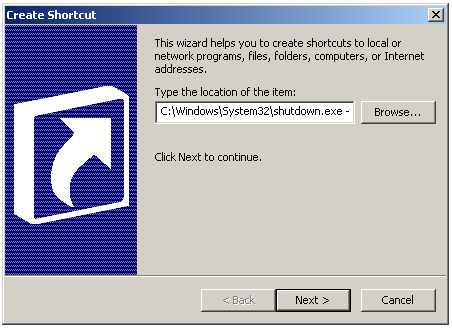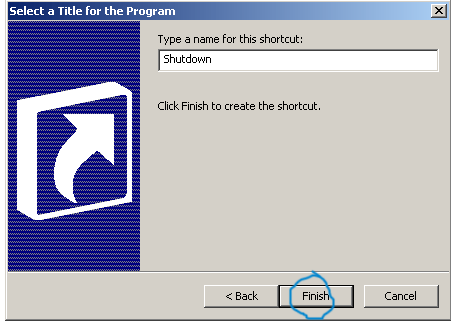Want to learn the ABC's of creating a website? Congrats! You just stumbled upon the right place.
There's a lot of information on this site and if you're a beginner, it can be overwhelming. I created this quick guide just to give you an idea of what's involved with creating a website.
I encourage you to read it through once without clicking on any of the links just so you can understand the big picture. Then after you've absorbed the info, go back and click the links for more info.
Need Ideas? Having Trouble with Topic Choice?While it's often tempting to choose topics where you've seen others have success, it's not always best to follow the leader.
Read about the importance of topic choice here.
What You Need to Build a Website
1) Domain Name
The domain name creates the address of your site. So, mywebsite.com would be an example of a domain name.
Domain names are paid for yearly and you can register them
here.
Looking for a FREE site?
I never endorse free webhosts. They are too unstable, you never really own your site and you do not receive a true domain name. Instead your address will be something like http://freesite.yourdomain.com. In some cases, the domain may be even longer.
Read about my free website experience.
2) Web Host
A website cannot exist without a web host. This is the company that houses your files and provides the environment for you to create and save pages to the Internet.
Web hosts are usually paid for monthly (some are yearly).
Learn the importance of choosing the right
website host.
Very important page!3) Web Building Software (Optional)
Some web hosts provide website building tools so you do not need any additional software. It's important you find out about this before you sign up with any host.
 CoffeeCup
CoffeeCup &
Dreamweaver are popular web editing software programs that people use to create and maintain their sites.
I used
Dreamweaver to create this site.
If you don't use any software, then you will need to learn how to
code HTML from scratch. All you do is open a text editor (Notepad or BBEdit for example) and then write the HTML that will create your page. It's pretty easy to learn.
Then you save the file as filename.html and save it to the Internet through your web host.
If you're not interested in learning HTML, I'd strongly recommend downloading some of my
free HTML templates and buying a software program like
CoffeeCup to edit and continue building your site.
Nvu and Komposer are two free editors you can download. As you might expect, they do have some limitations (free is not always best) but they can get the job done.
Other Website Features
Want a gaming site? Looking to create a message forum or chat room for your visitors to communicate? Maybe you want an online guestbook where people can leave you messages on your site.
This is where it gets a little tricky but don't let it discourage you. As the Internet matures, it's getting easier and easier to setup these kinds of things on a website.
Any kind of user interactive feature on a website requires some kind of script. A script is nothing but a file that contains a bunch of code that tells the browser how to behave.
Depending on what you want to create for your site, you'll need to go to your favorite search site (Google, for example) and search for the appropriate script (game script, message board script, etc.) Some are free, some are not-so-free.
Say you want a message board/forum, you can go to
http://www.phpbb.com and get a free message board script. The trick is you have to install it yourself.
They do provide instructions and it really isn't that difficult but you'll need to get setup with your web host first.
Most web hosts will help you if you need some guidance and some even provide scripts to their customers for free.
Powweb and
Website Palace both do.
Important! Before you select a web host, make sure they support the kind of script and functionality you want to use.
Making Money from Your Website
More and more people are coming to the web to either make a living or earn a part-time living from a website or blog.
It's certainly possible to make a full-time living online (like me), so if that's the route you're looking for, you've come to the right place.
In fact, I've created an article that talks about the
various ways you can make money online.
Outsource The Programming
If you can't seem to find a script or you don't want to learn how to install them you can go to
RentaCoder.com and have a programmer do the work for you. I love this site.
All you do is sign up for an account and post a job. In a matter of minutes, programmers will begin bidding on your job with a price and you take the bid you want.
It's very safe because you pay the programmers by using PayPal.com and you don't release the money to them until you are satisfied with their work. You can also check a coder's feedback/history before you select them. I use them all the time!
You can even have them design your site if you wish. Just purchase your domain and web hosting and then have one of the coders create a template for you. They'll even install it for you.
That's website creation in a nutshell. Now I will suggest you go to
website creation options page to further understand the importance of choosing the right kind of web host before you begin.
Read original Post HERE